Hello (Neo)Vim, good to see you again!
It’s weird that I am writing about editors so much but trying a new editor every few months kind of became a tradition. It spices things up and allows me to learn something new that I maybe didn’t know yet before. Or just discover a new tool that improves my workflow.
When I wrote about spacemacs, I thought spacemacs would be the thing that I would use for everything. Then I ported it to atom with proton and thought that would be the tool I would be using for everything since I could just implement features on the spot that it didn’t have yet. So what happened that I am writing about editors again?
As a VIM fan, I like micro optimizations. One thing in my workflow that I couldn’t stand was hammering j j j j to go down instead of 4j. I knew this keybinding was a lot faster, I just couldn’t get to teach myself to actually use it. After a bit of research I couldn’t find anything that helps me inside atom or emacs - but I found hardmode for vim. It was a bit overkill since it disables all hjkl keys but a good start. Then I found hardtime and it was like my prayers have been answered 🙏. It allows me to use hjkl exactly x times - and I can specify how much x is! Only problem - I need to use raw VIM.
Hello NeoVim (again)
Instead of vim though I grabbed NeoVim as my weapon of choice. Stuffed in my old config file just… to realize that things are not working the way I want them to. Plugins were outdated, keybindings were ‘meh’ and my old vimrc a complete mess. How were I ever able to work with this??
It had to go and something new had to be in it’s place, so I opened up a new vim pane and started hacking on my new vimrc with the goal that everything I use should be heavily optimized, consistent and use NeoVims async features if possible. No more syntastic lags on linting - neomake runs completely async!
I replaced vundle with the async vim-plug and re-added crucial packages that I needed - but something was still missing. I can’t just assign random leader keybindings after having such a blast with the spacemacs mnemonic. After changing the leader to <SPC> and re-arranging the keybindings a bit I was quite surprised to see what I ended up doing - re-creating mnemonic keybindings in vim! I also went the extra steps and moved everything related into a package of some sorts. A bit of sourcing here and there and suddenly I had “layers”! Just like in proton or spacemacs!
Quality plugins ahead
What eventually got me really into vim were probably the amazing plugins of junegunn, the guy that wrote vim-plug. I am absolutely impressed about the quality of these and didn’t have this much fun with vim for a long time. Stuff like fzf makes almost every command feel consistent.
He even wrote a color scheme using the official colors of probably my favorite city on the planet - Seoul. Just look how pretty it is:
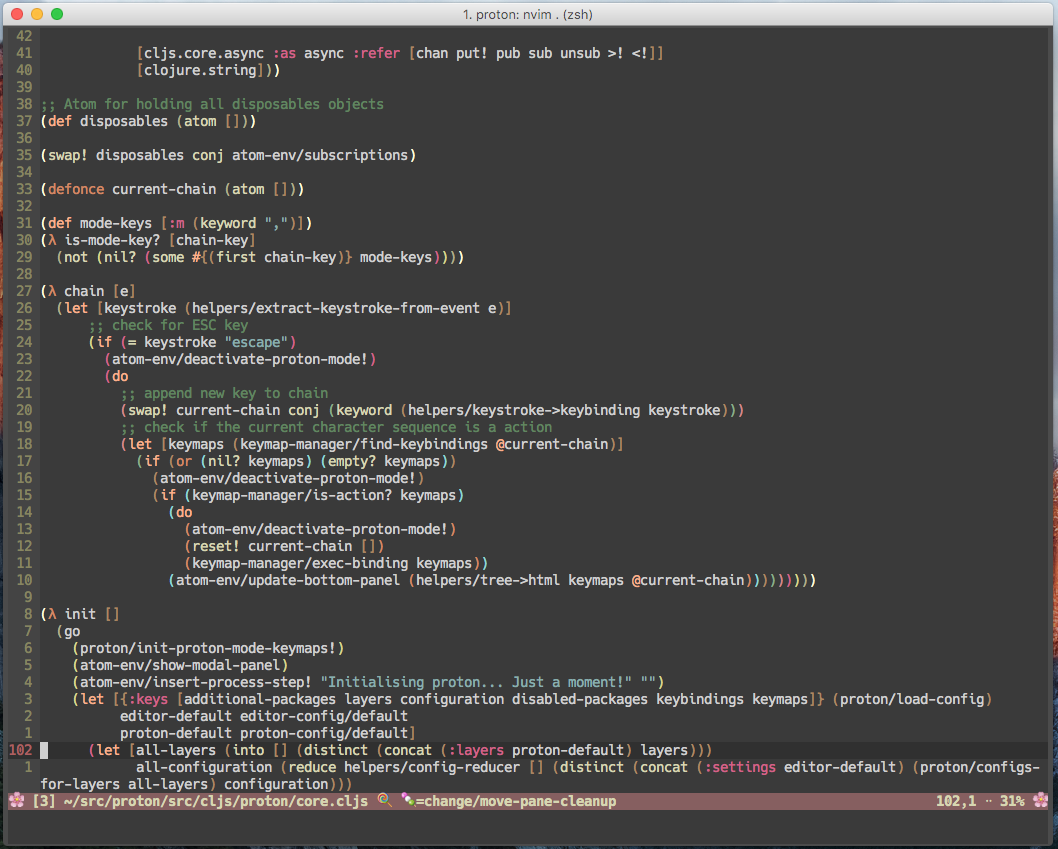
In all seriousness, his plugin collection is amazing and I can highly recommend you to check it out if you are using vim. He might be the next tpope!
tl;dr
hardtime for vim made me go back into vim territory and NeoVim made me stay.
If you are a gvim guy like me, check out neovim-qt. It is a lot faster performance wise and more stable than Neovim.app.
Also my nvim dotfiles are a great starting point to get into vim. Everything is written very decoupled so you could just use whatever modules / packages you want and not source the rest.
Do I now use vim for everyting? Nah, probably not. proton is still my main weapon. These days I’m on a VIM streak with the goal to master the more advanced text navigation commands but most of time time proton (if the atom-shell wouldn’t suck so much battery….).
Let me know your thoughts on twitter.